Input Devices: group project
Input Devices
This week we were supposed to add an input device to the board designed but due to pendamic it was impossible to do that. Hence to continue learning we were advised to use microcontroller available and modules available to do this experiment for this week.
This week I decided to look at the input devices and since i couldnt access the lab i decided to make a list of components i would love to play with. Some of of the input devices i decided to play with include:
utrasonic sensor
Since i had already started to learn Avr programing and interfacing, i decided to use ultrasonic as my learnig for input devices

The idea of this week is to have some measurements using this devices and display and since i i decided to work remotely this is what i decided to work on

I decided to use several sensors to do some test, while writing the codes for this modules as well as using the examples located that i could come around to make some reading. I decided to to use example in arduino IDE and conver it to AVR C programing using ubuntu terminal.
At this point since i could not access the lab so I had to wait for the components ordered to arrive was going to take 2 days to arrive at my place
as i waited i decided to engage my brain in the programing having the following references


The problem that i was to face was how i would show what am measuring in terminal, at this point i decided to use either of the two LED to blink while the input were coming in or use LCD display a my output display(still debating on thissince still waiting on the LCD to arrive)
I had to translate the files to be recorgnised in AVR PROFRAMMNING This was the outcome of the whole progress


The connection of the whole circuit was to look like the following

The plan was to simulate the following to AVR without using arduino board
This is what what to be on AVR

this was the outcome of the whole experience of going through debagging and flashing the firmaware
this is how it appeared on atmega anf the sensor
Through out I went ahead and tested for several other inputs as well as output for the signals, this was to the whole experience and also but some add some of knowwledge in the coding in C programing and understanding linux. Basically gaining skills
DHT22 humidity and temp sensor
This is the sensor that i decided to go with for my final project and this as an input device i needed to check if its working as well the correct files for the same.
i went right ahead to finding the libraries for the same
I decided to edit the code to do what i what as follows via Arduino IDE:
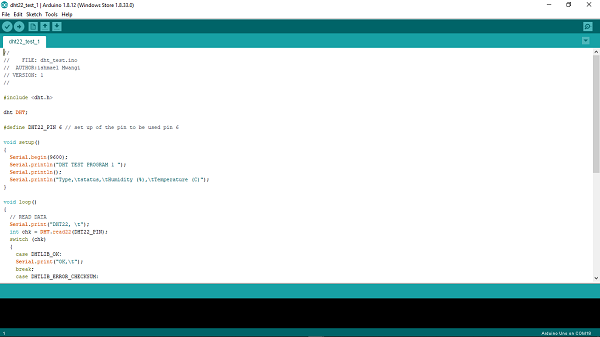
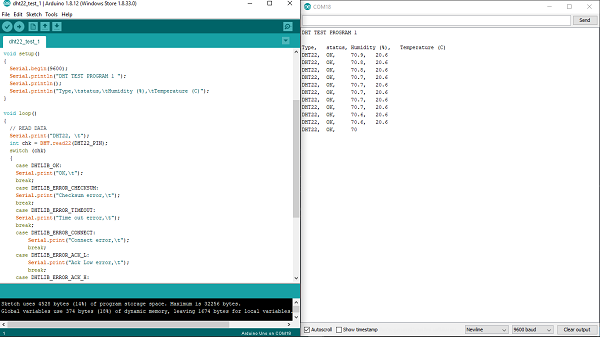
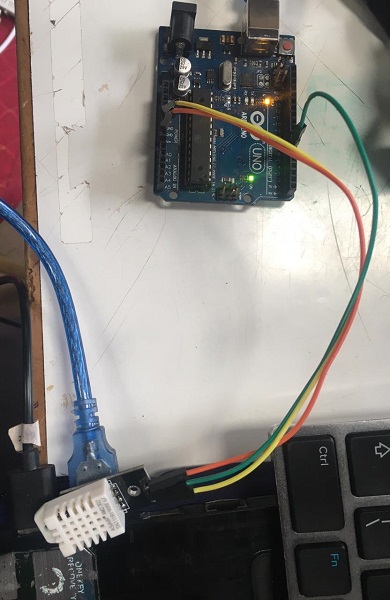
DS18B20 temparature sensor
similarly i went right ahead to look for the library for this sensor

i went right ahead for testing and to see how how it will perfom:


you can get the files here
program files